CoyoteLearner STEM Academy

Resources & Learning Platform

CoyoteLearner STEM Academy’s online courses include:
-Integrated curriculum.
-Teacher books with suggestions on how a teacher can use these educational resources.
-Cartoon style funny video clips.
-Presentations.
-Crosswords.
-Other educational games.
-Quizzes.
-Exercises and Solutions.
-Project style exercises.
-Referrals to other educational sources and videos.
And much more.
It is important to note that the CoyoteLearner STEM Academy’s educational resources are constantly being refreshed and improved.
CoyoteLearner STEM academy’s educational resources can be purchased and then used by:
–The students themselves. They may, depending on their age, need the help of their parents. The learning process can be self-paced and personalized. In this way students define their own learning path without the pressure and competition they often encounter in a classroom.
The Coyotelearner STEM Academy’s educational platform offers forums, which students may address in order to solve any query they may have about the content of the courses.
–Instructors. An instructor can use these sources within a classroom, for example by using a projector, in order to improve the educational services offered to his or her students.
–Schools. The school edition of courses is offered for virtual classes of 10, 20 or 50 students or schools may choose the number of students they wish to manage by requesting a quote for purchasing exactly what they need. More specifically, the school, by purchasing a class of e.g. 13 students, gets access to the online course for 13 different pupils, in addition to the instructor’s license. The instructors use educational resources within the classroom (there is a teacher book that suggests how to do this) but please note that students have to have access to the educational material from home.
The best educational programs on the planet offer learning materials to their students for use at home (books, notes, etc.). In the CoyoteLearner STEM Academy’s educational programs, the equivalent to the student books is the access to the platform. Student access to the platform is considered very important by Coyotelearner’s scientific educational team, in order for the students to achieve the educational goals of the courses.

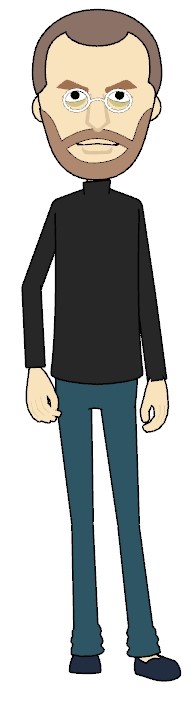
Students
In the CoyoteLearner platform students gain points when they complete a course, lesson or pass a quiz. With these points they climb to higher levels of difficulty. There are seven levels of difficulty available. There are leaderboards, which the students compete with their points. The students may also make friends, post to forums, create groups and create their own avatars for their profile image.
Every student as soon as he or she finishes the course receives certificate of completion
Teachers
The services offered are:
-Enrolling Students into Classes
-Following their Progress and their Activities using Charts, Graphs and Text
-Setting Up Private Sessions with Students (private coaching)
-Mass Messaging to Students
InPython Course
Learning Subject: Computer programming (coding), robotics
Ages addressed: 12+
Curriculum: Curriculum
School Edition: Yes
Teacher’s Guide availability: Yes
Web page: InPython Course
Short Description
This is about a series of cartoon – style video lessons, accompanied by questionnaires, presentation files, exercises, game like exercises and its solutions. They are especially enjoyable, permeated with humor and a lot of music. .
Video lesson sample: Video
Also Includes:
Presentation files: Sample:
Exercises and solutions
Crossword games:
Sample: Solve this
Millionaire Games
Sample: Play this
Hangman Games
And many many more…
Creating & Programming Games
Learning Subject: Computer programming (coding)
Ages addressed: 10 – 15 years old
Curriculum: Curriculum
School Edition: Yes
Teacher’s Guide availability: Yes
Web page: Programming and Creating Games
Short Description
This is about a series of cartoon – style video lessons, accompanied by questionnaires, exercises, game like exercises and its solutions. They are especially enjoyable, permeated with humor and a lot of music. In a few words it can be said that cartoons are guiding the students to create their own electronic games.
Video lesson sample: video
Games implemented through cartoon guidance:
- Banana Hunt: Play the Game
- Grab the bone: Play the Game
Exercises and solutions
Crossword games:
same as python
Millionaire Games
same as python
Hangman Games
And many many more…
Programming My Robot!
Learning Subject: Robotics
Ages addressed: 8+ years old
Curriculum: Curriculum
School Edition: Yes
Teacher’s Guide availability: Yes
Certification: Yes
Web page: Programming My Robot!
Short Description
This is about a series of cartoon – style video lessons, accompanied by questionnaires, exercises, game like exercises and its solutions. They are especially enjoyable, permeated with humor and music. In a few words it can be said that cartoons are guiding the students to operate Edison robots.
Video lesson sample: Video sample
Train project video sample: Project Video sample
Exercises and solutions
Crossword games:
same as python
Millionaire Games
same as python
Hangman Games
And many many more…
Internet
Learning Subject: Internet
Ages addressed: 9+ years old
Certification: Yes
Free: Yes
Web page: Internet
Short Description
Nowadays the Internet plays a leading role in the lives of most people. The apparent ease of use often creates the illusion that people know it well. But is that the case? This course hopes to create a new, more user-friendly look for the Internet.
Video lesson sample:
Exercises and solutions
Presentation files
Crossword games:
same as python
Millionaire Games
same as python
And many many more…
